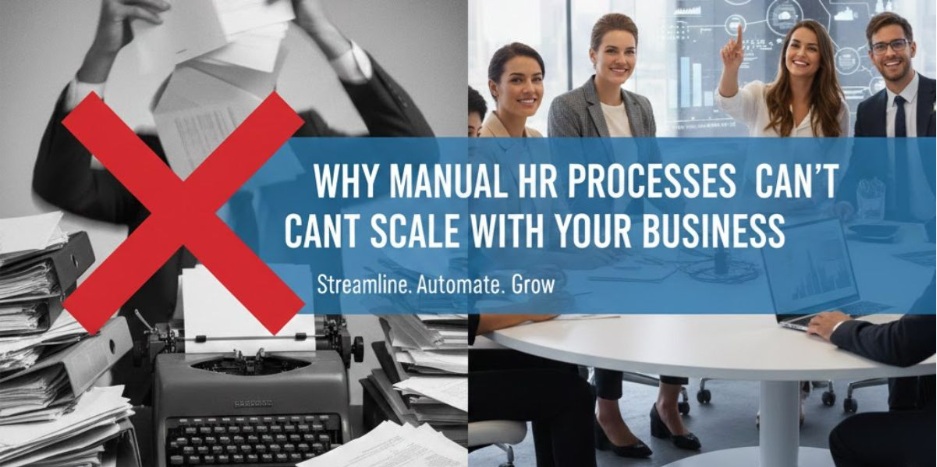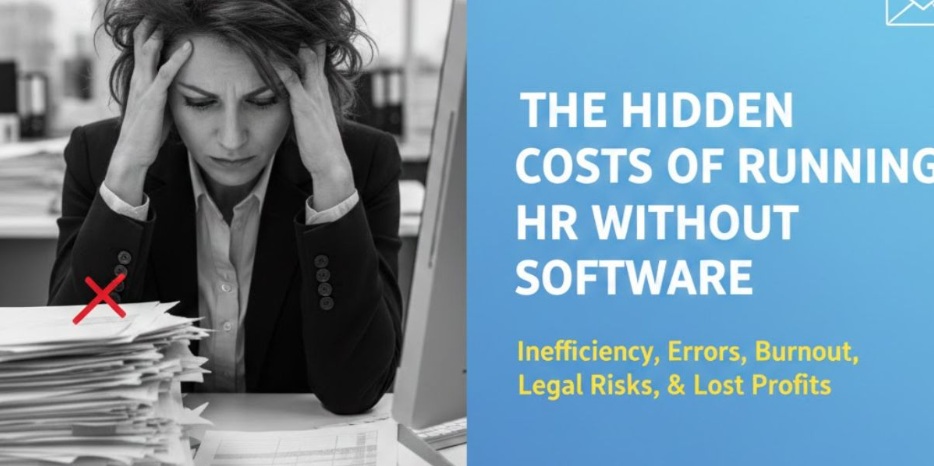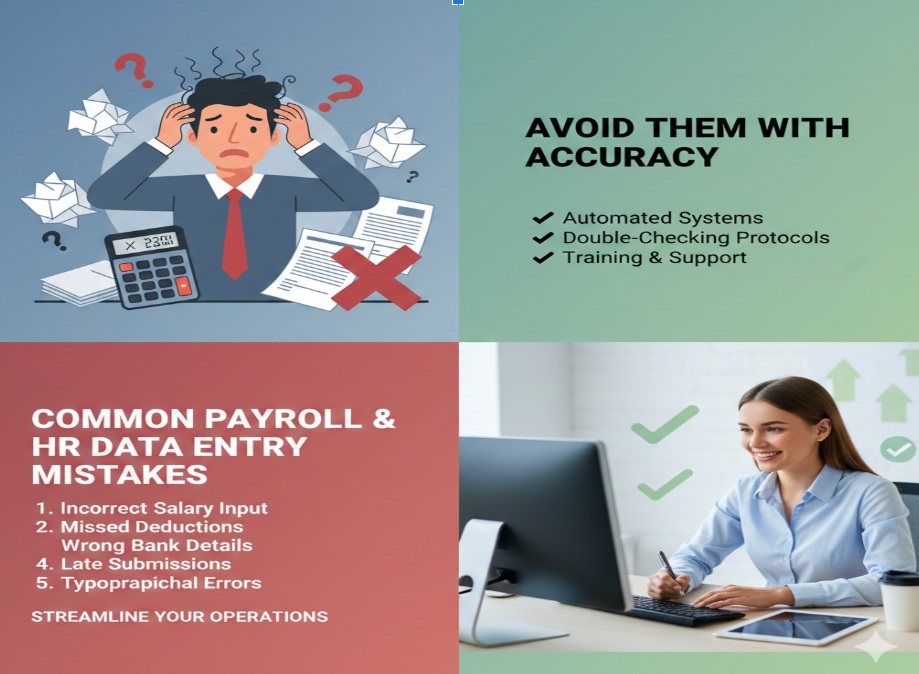One platform to automate and elevate all your HR needs
Built for small businesses, mid-sized companies, and contract teams.
Based on 1,000+ reviews on

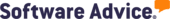

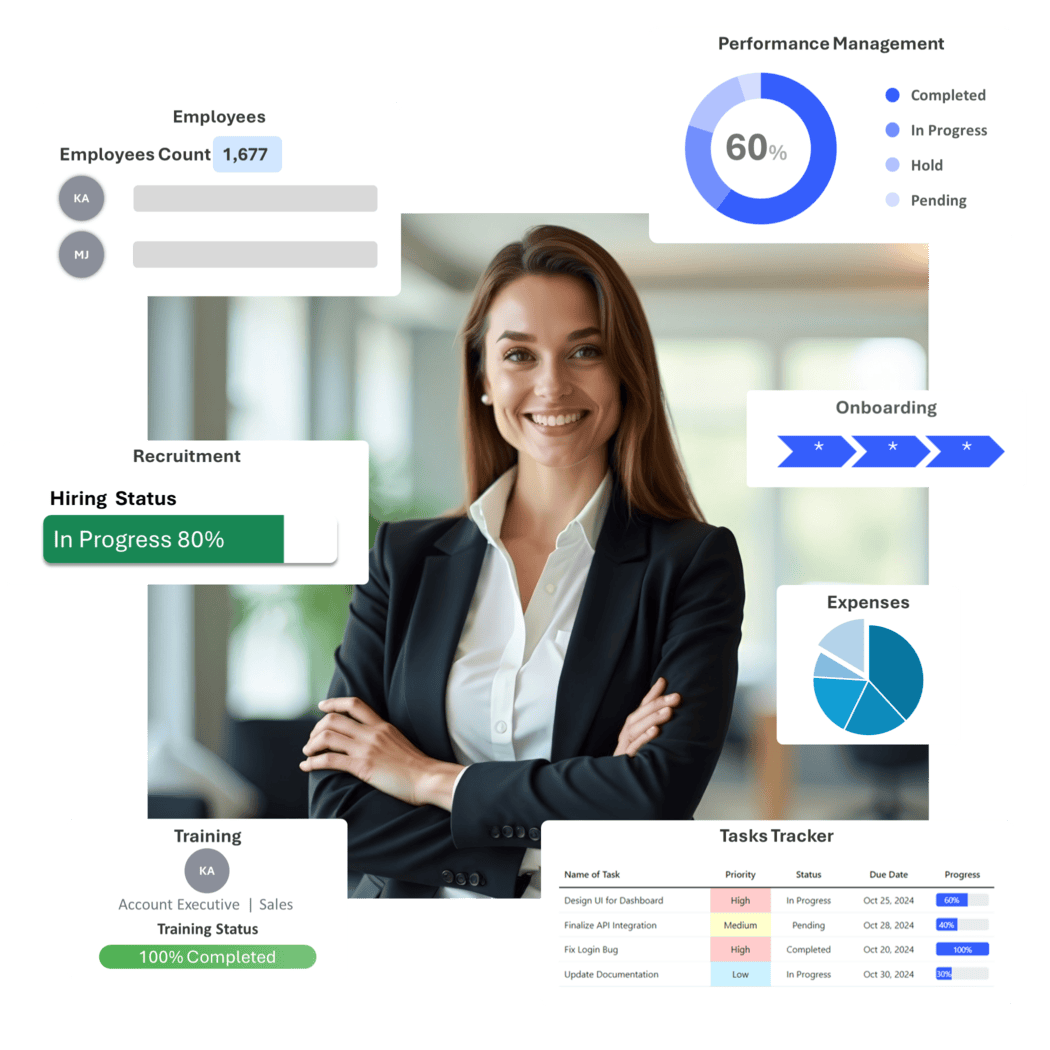
Trusted by 500+ customers


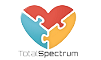




Your trusted single source for all business needs
Discover all the features that help you manage, track, and optimize employee performance and company operations efficiently.
Employees
Manage all employee information with ease and stay organized.
Time & Attendance
Track employee attendance and ensure timely reporting.
Performance Management
Monitor and review employee performance effectively.
Recruitment
Manage the hiring process with smooth integration.
Onboarding
Simplify the onboarding process for new employees.
Incidents
Record and manage incidents quickly and efficiently.
Training
Provide learning opportunities for employee growth.
Dashboard & Reports
Gain more insights and easily download data reports.
Project, Task, Expense & Document
Project, Tasks, Track expenses, documents, and contacts Management.
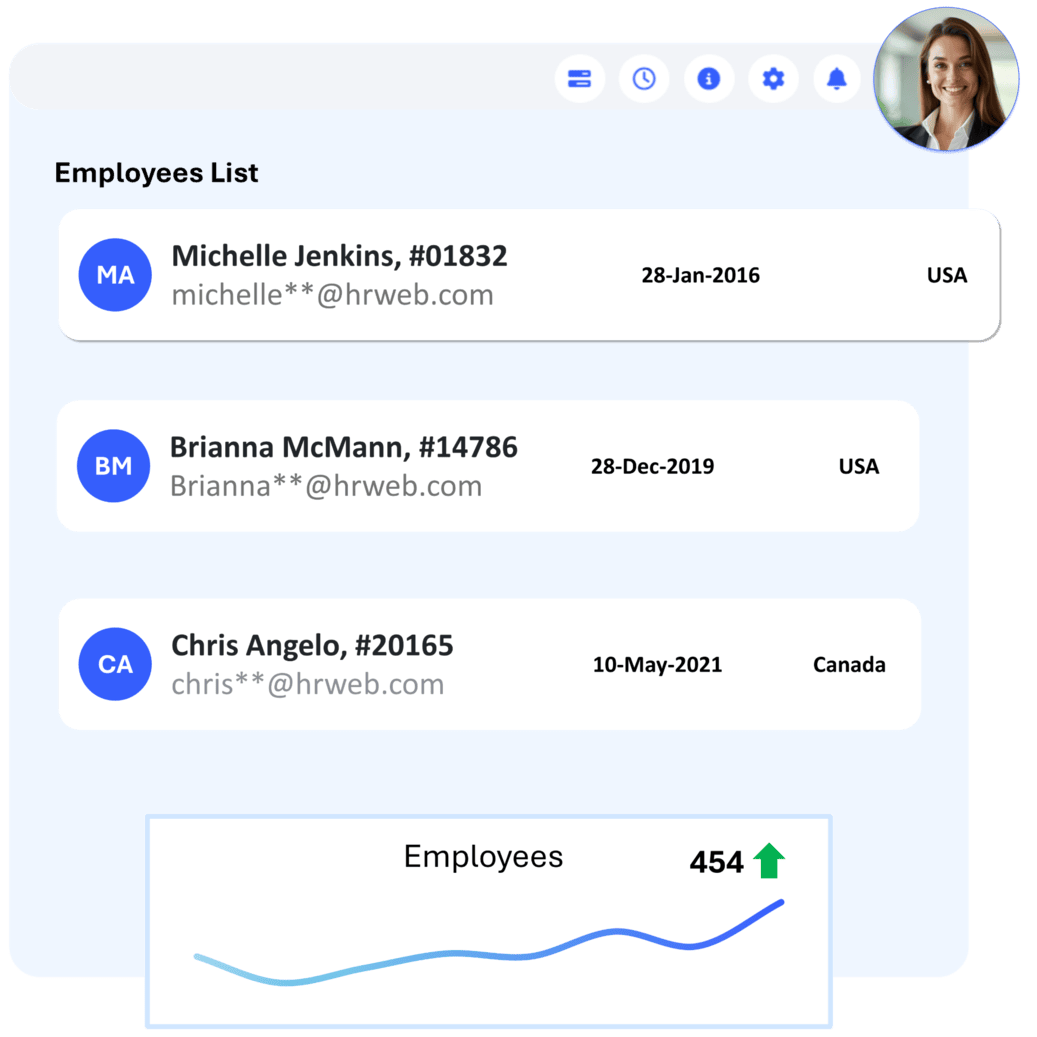
Core HR Streamlined
Say goodbye to boring spreadsheets and outdated systems for managing HR tasks. Embrace smarter, more efficient software with tools built to free you from tedious admin work.
- Scalable employee database
- Streamlined employee case handling
- Powerful insights for smarter decisions
- Smart, flexible HR automation solutions
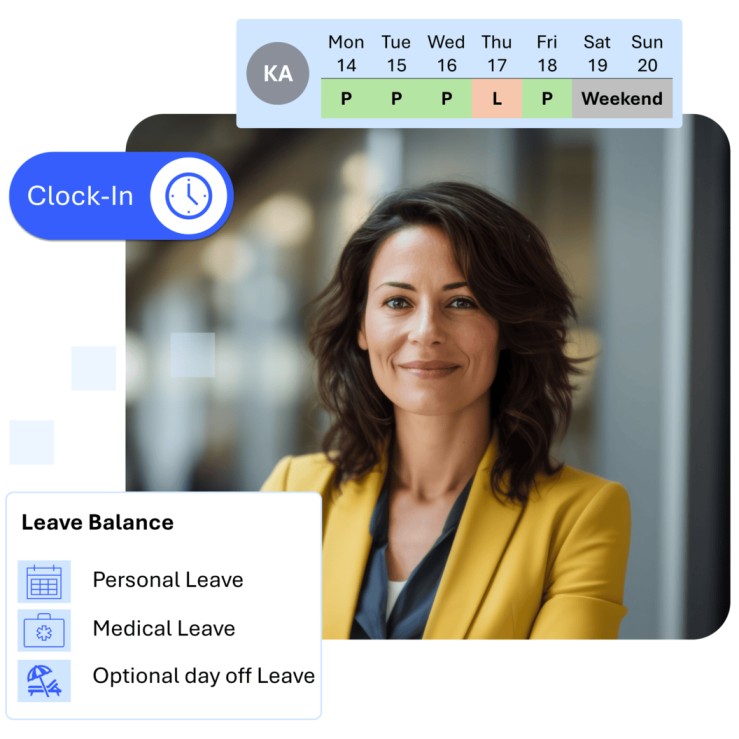
Increase the efficiency of your time and attendance
Say goodbye to boring spreadsheets and outdated systems for managing HR tasks. Embrace smarter, more efficient software with tools built to free you from tedious admin work.
- Track attendance, PTO & overtime with ease
- Schedule shifts one-time/ recurring
- Track days off efficiently
- Transform time into timesheets
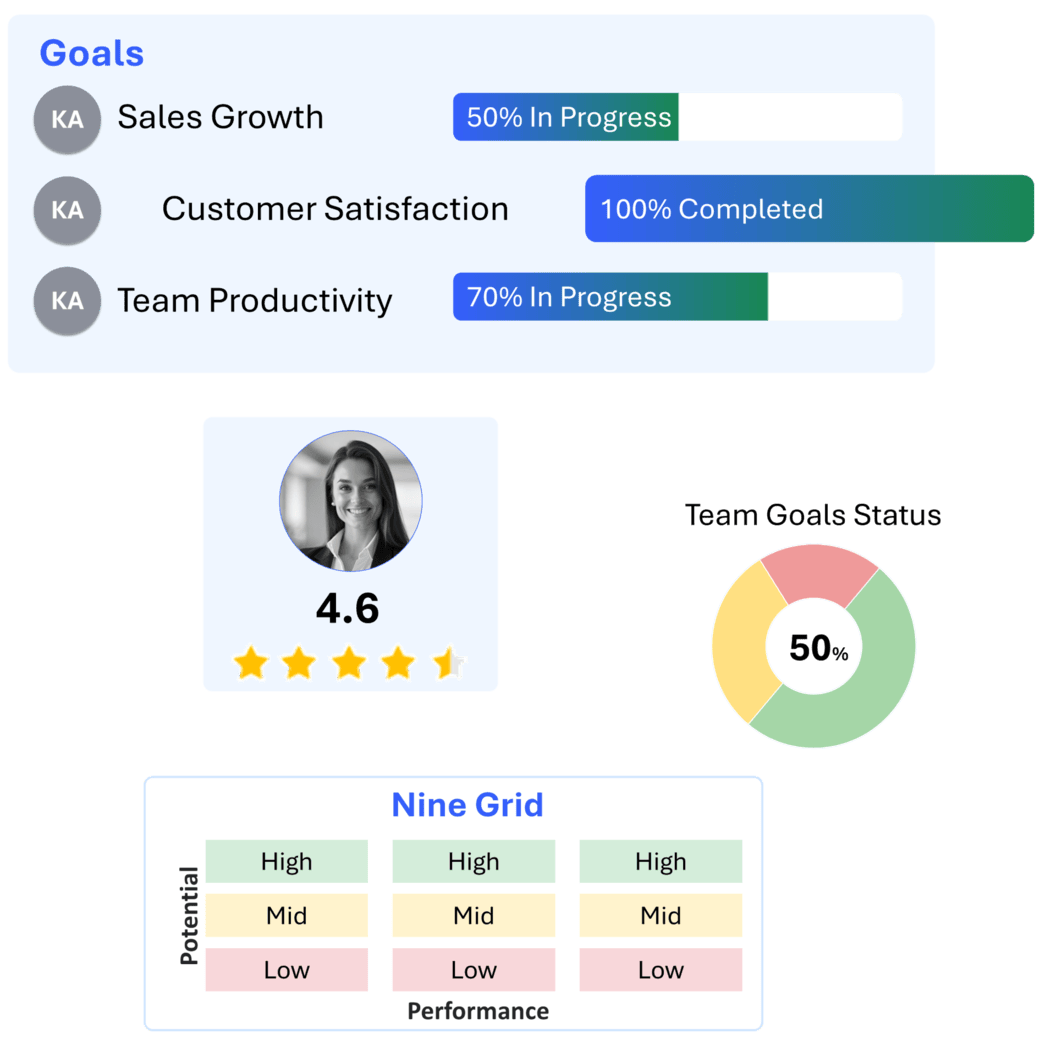
Performance management with more Insights
Empower the talent driving your business. Gain a clear view of team performance, individual skills, and potential, while discovering ways to enhance overall organizational success.
- Easy goal setting and KRA mapping
- Reviews and performance appraisals
- 360-degree performance feedback
- Analytics to uncover performance gaps
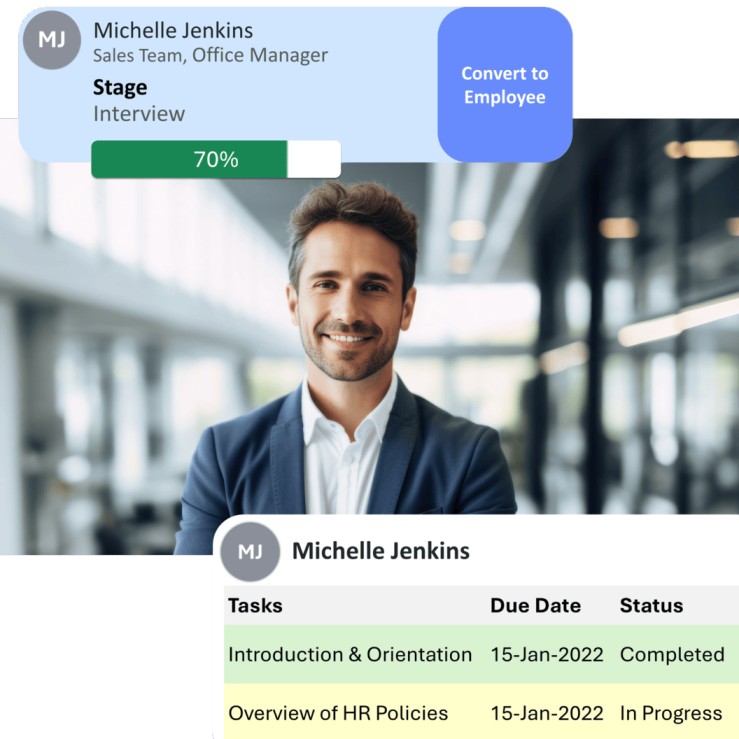
Effortless recruitment and onboarding
Transform recruitment and onboarding into a seamless experience: build better teams faster and set them up for long-term success
- Manage top talent for efficient hiring
- Track recruitment stages for better decisions
- Integrate seamlessly with your job portal
- Personalize onboarding for higher retention

Training and Incident Reporting for Skill Building
Structured training and incident reporting enhance skill-building, driving continuous improvement and organizational growth.
- Customizable tranining templates with easy setup
- Feedback forms to improve engagement
- Keep a track of training history
- Incident Logging and Tracking
QuickBooks Integration
Seamlessly integrate with QuickBooks to streamline financials.
ZipRecruiter® Integration
Connect with top talent quickly through ZipRecruiter®.
Dedicated Support
Our team is always ready to assist and guide you.
15+ Years of Expertise
Benefit from over 15 years of experience in HR solutions.
No Hidden Costs
No Hidden Fees, No Setup Costs, Transparent Pricing Always.
Trust and Security
Your data is protected with the highest security measures.
Easy to use, easy to navigate. Easy to teach someone how to use. The support team has been great. Very responsive, they track issues and let me know of errors I’m making and how to correct them in minutes. Do the training and ask questions! They will provide support and answers.
Source: Capterra
We were long time ManagerAssistant users and wanted to move our HR into the cloud. The HRweb version has been easy to use and was even easier to migrate over to. This product blows away everything else that we tested on the market. Thanks!
Source: Capterra
I love using HRweb it is very easy to use. Each time I have had to call in with questions I get to speak with Tom. I’d like to say that Tom is always so very helpful and friendly. Thank you for a wonderful product!One stop shop for employees to check their PTO, hours for the week, and update their HR information.
Source: Capterra
I use this will my PT job and it clocks me in and out, manages how many PTO days or hours I have, and I can check it out without bothering my manager or human resources.
Source: Capterra
As a growing company, HRweb has helped us take our HR to another level. With HRweb we have automated many of the recertification and tests that our team needs to take, automated scheduling and payroll, and have access to our staff records from any place at anytime!
Source: Capterra
Start Your Free Trial Today
Discover how our platform simplifies HR management. No commitments, no credit card required.
Create Your Account
Fill in the details below to get started. Your journey to better HR management begins here.